 Report Builder
Report Builder

Report Builder enables you to schedule and download your reports and dashboards as PDF, HTML, Word, Excel, and CSV files.

Multiple schedules can be set on a single report or dashboard. In addition, schedules can be set for one or more users and on just about any schedule and start time.

Supply your own logo, pick from different layout styles, select paper size and orientation, select from pre-defined color schemes or provide your own. Or just provide your own report template!
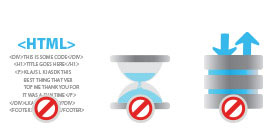
Report Builder works with your existing Salesforce reports and dashboards. There is no installation necessary. Simply log in with your existing Salesforce username and password.

If you need a report that goes beyond the base Salesforce capabilities, we can build you a custom report. Custom reports can also use all of the core Report Builder features - downloading, scheduling, etc.

Best of all, Report Builder is free to try and there is no installation necessary! To get started, simply click here.
Report Builder covers 90+ ideas from the Salesforce IdeaExchange totaling over 150,000 points! Click below to see more detail.
ViewHave questions about how Report Builder works or how to get started using it? Click below to review our frequently asked questions.
ViewWe are always adding new features to Report Builder. Click below to read more about our road map and upcoming features.
View